Secure EMI Payments With
Ruchag
If the EMI is not paid on time, you might be allowed to lock the customer's device.
Download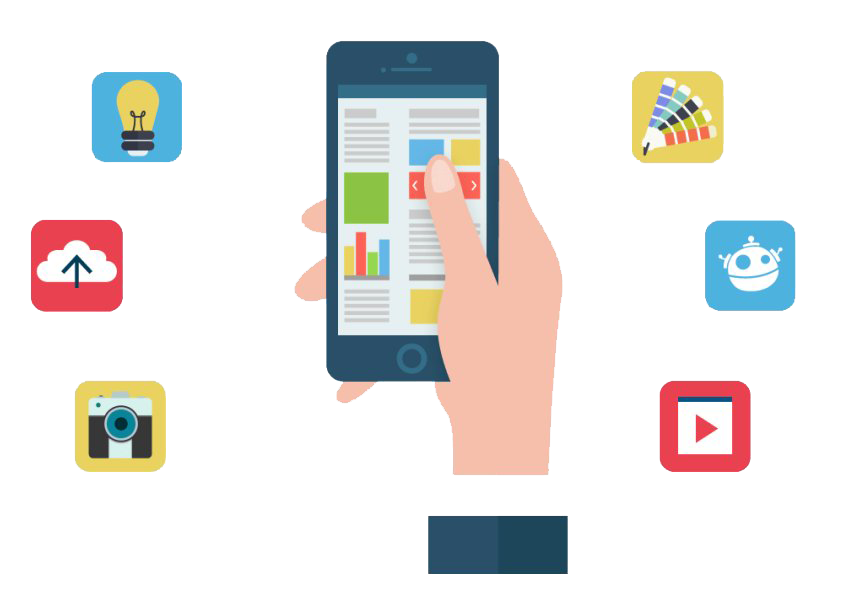
If the EMI is not paid on time, you might be allowed to lock the customer's device.
Download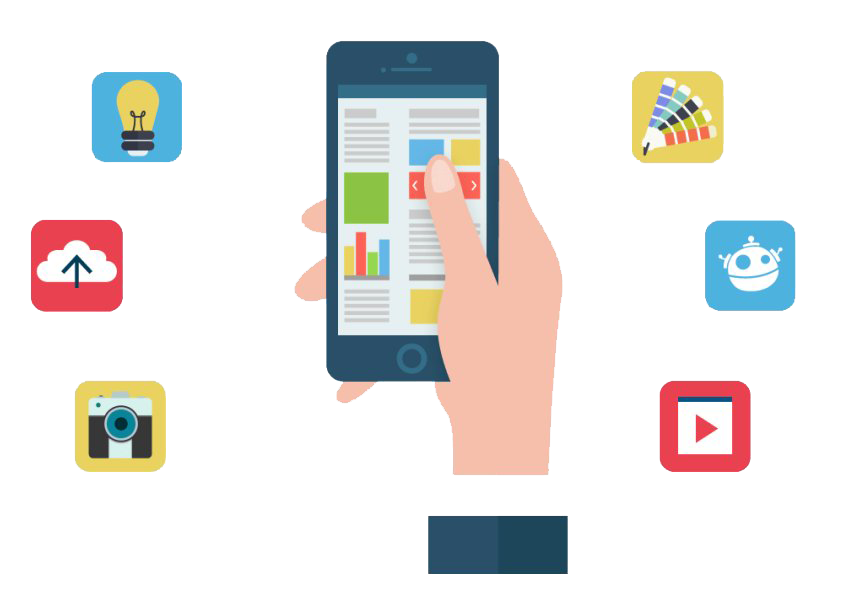
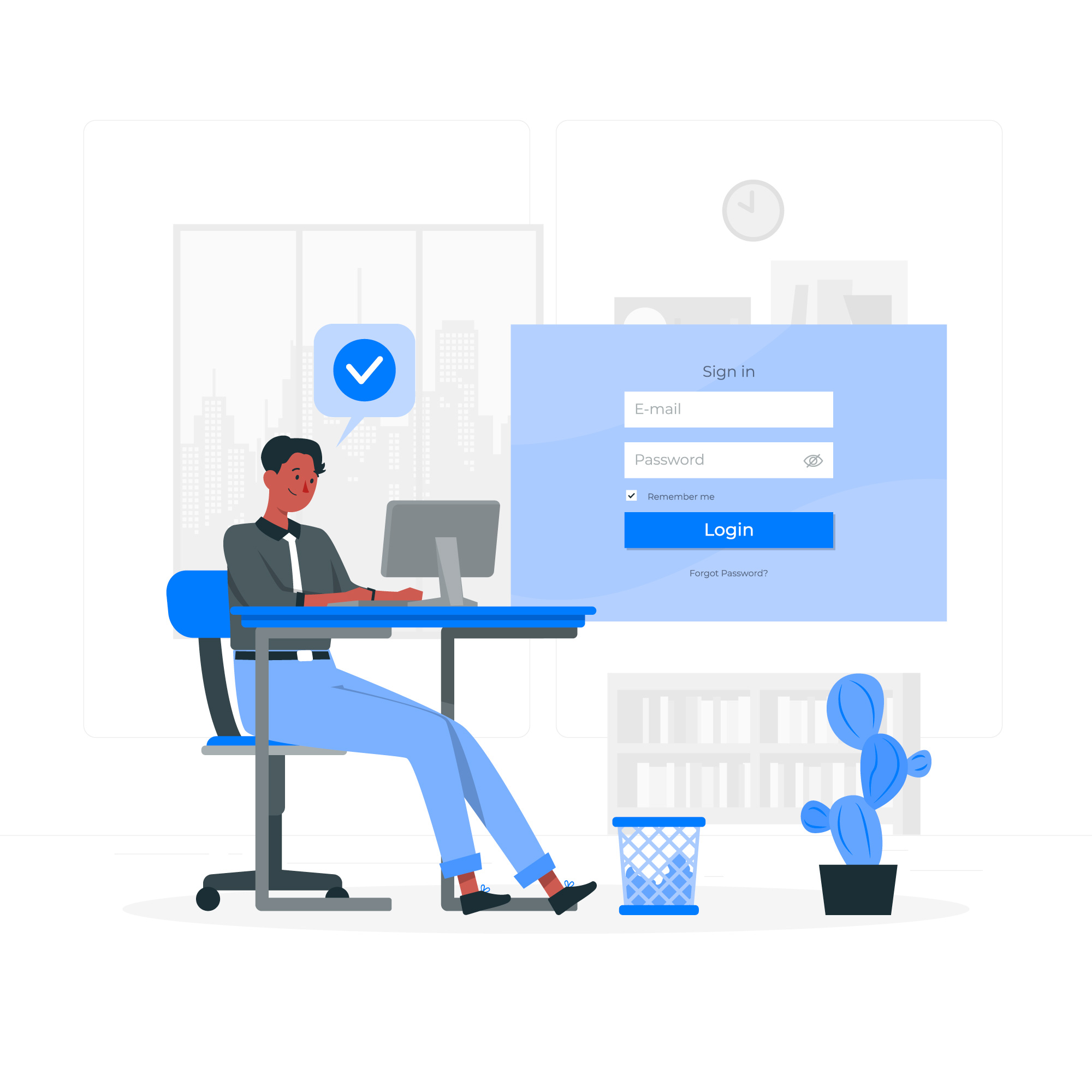
Customers who don't pay their EMI on time shouldn't worry you because if the EMI is not paid on time, you may lock the customer's device.With Finance Device locker EMI, you'll never miss an EMI again. Without admin accessLeverage agile. the financial mobile.
Get StartSignup withGoogle account, add business details and wait for approvel.
Tap 6 time on device welocme screen, scan QR Code from app.
Add Coustmer name, mobile number and save, also you can save more information
Open Device option from app and select device then click on lock option.
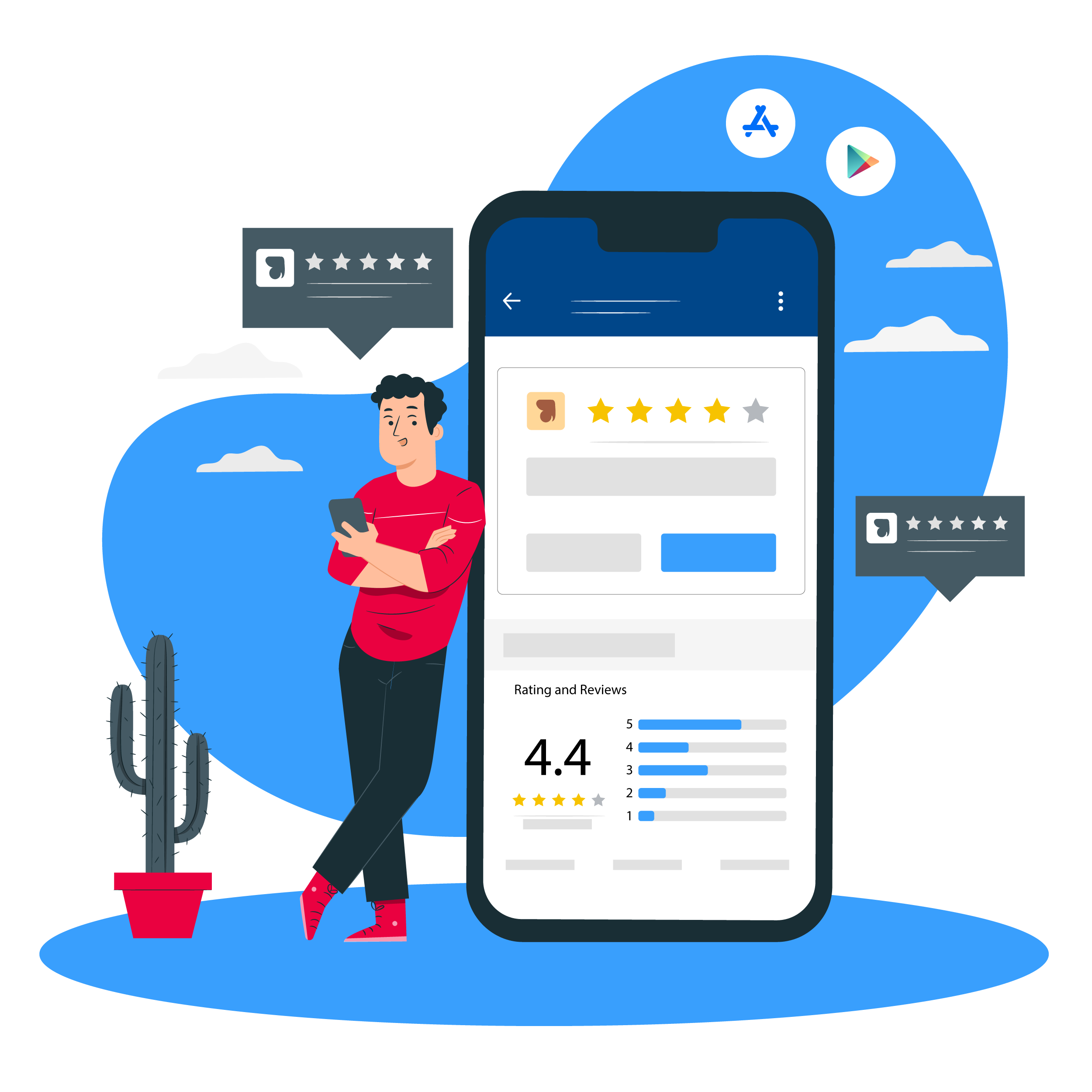
#337 kaharan Street Jagadhri Distt. Yamunanagar 135003
Phone: +91 7056000009
+91 7056000009